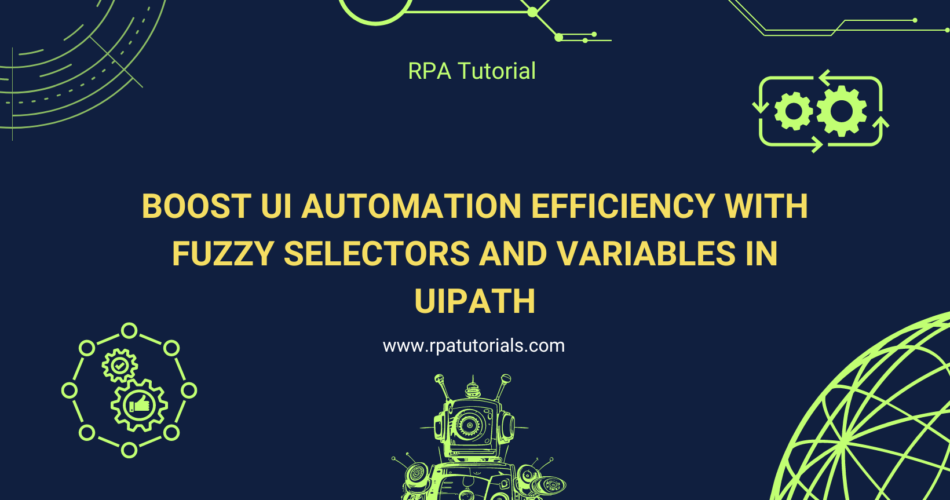UiPath, a prominent RPA platform, provides a range of tools to create efficient and adaptable automation workflows. Notable among these tools are fuzzy selectors and variables, which enhance the flexibility and performance of automated processes. This post delves into the use of fuzzy selectors and variables in UiPath, offering practical examples to help you integrate these features into your automation projects.
Understanding Fuzzy Selectors
Selectors, which are XML fragments, identify UI elements in applications and are essential for interacting with elements like buttons, text boxes, and drop-down lists. However, changes in the UI, such as layout adjustments or attribute modifications, can cause selectors to fail. Fuzzy selectors address this issue by introducing flexibility and tolerance in matching UI elements.
Key Benefits of Fuzzy Selectors
- Increased Robustness: Fuzzy selectors can handle minor UI changes, reducing the frequency of updates needed for automation scripts.
- Enhanced Accuracy: They improve element identification accuracy by considering multiple attributes and allowing partial matches.
- Reduced Maintenance: Being less sensitive to changes, fuzzy selectors lower the maintenance efforts required for automation workflows.
Implementing Fuzzy Selectors in UiPath
To implement fuzzy selectors, follow these steps:
- Identify the Element: Use UiPath’s UI Explorer to pinpoint the element you wish to interact with.
- Enable Fuzzy Matching: In the selector properties, activate the fuzzy matching option by setting the fuzzy attribute to true in the XML selector.
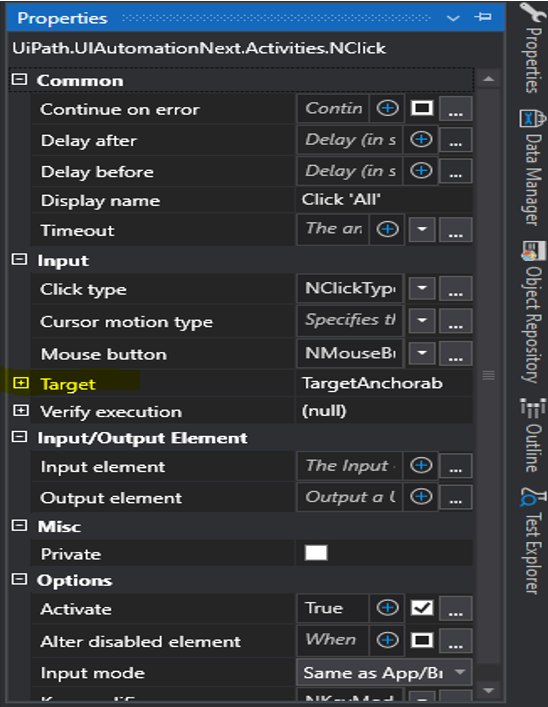
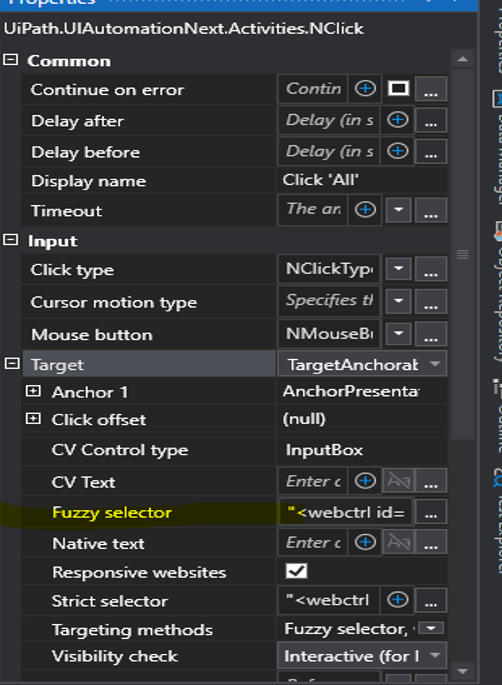
3. Adjust Matching Parameters: Fine-tune the tolerance level of the fuzzy selector to balance flexibility and precision, setting parameters like similarity and accuracy thresholds.
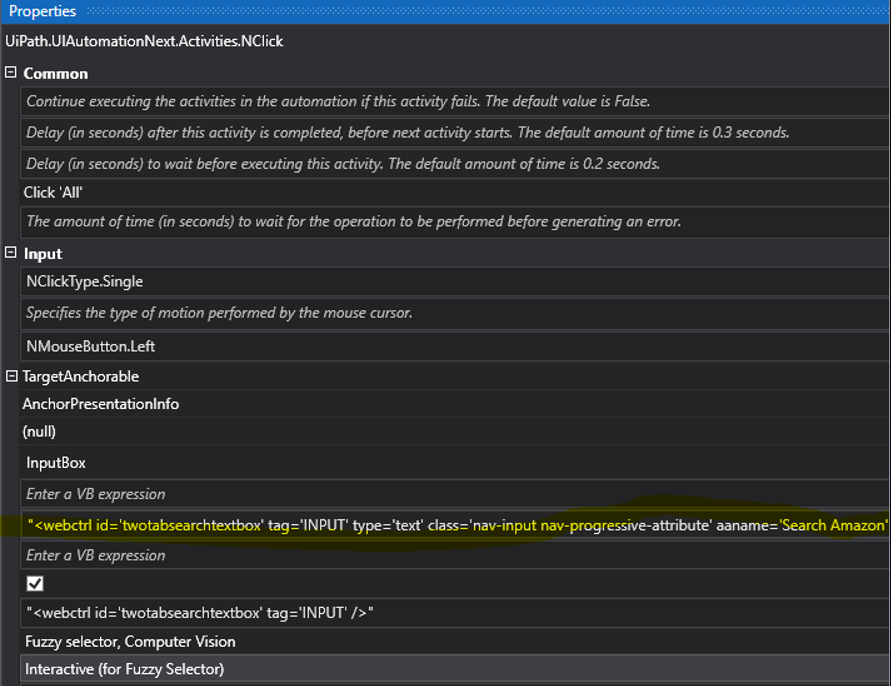
Using fuzzy selectors and variables in UiPath can significantly enhance the adaptability and efficiency of your automation workflows, making them more resilient to UI changes and reducing maintenance efforts.