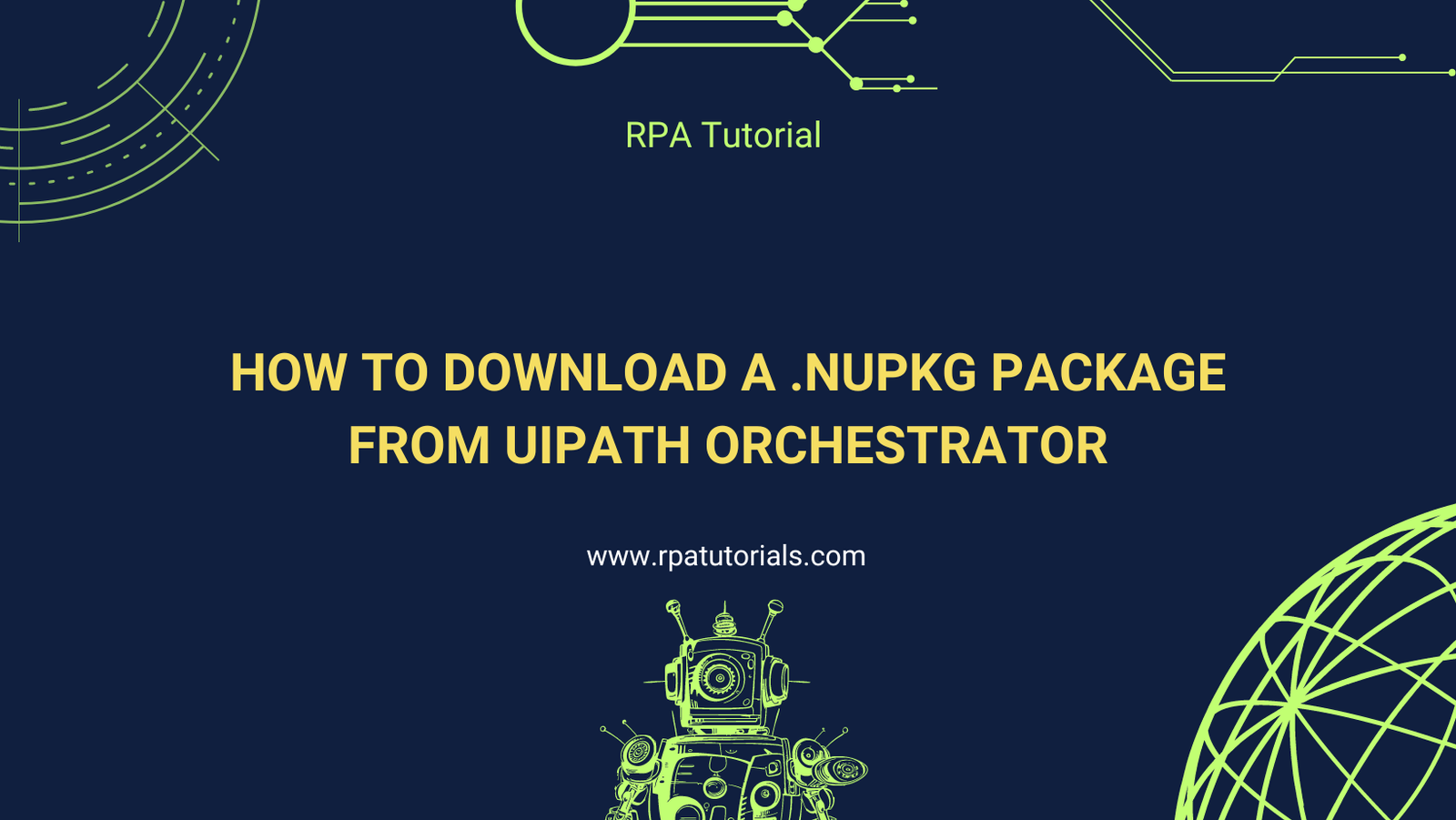Managing packages in UiPath Orchestrator is a crucial aspect of maintaining your automation projects. One essential task is downloading .nupkg packages from Orchestrator, which allows you to move, backup, or analyse your workflows. In this blog post, we will guide you through the steps to download .nupkg packages from UiPath Orchestrator.
Table of Contents
- Accessing UiPath Orchestrator
- Navigating to the Packages Section
- Downloading the .nupkg Package
- Best Practices for Package Management
- Conclusion
1. Accessing UiPath Orchestrator
The first step to download a .nupkg package is to log in to your UiPath Orchestrator instance.
- Open Your Browser:
- Navigate to the URL of your UiPath Orchestrator instance.
- Log In:
- Enter your credentials (username and password) to access the Orchestrator dashboard.
Fig 1: Accessing UiPath Orchestrator
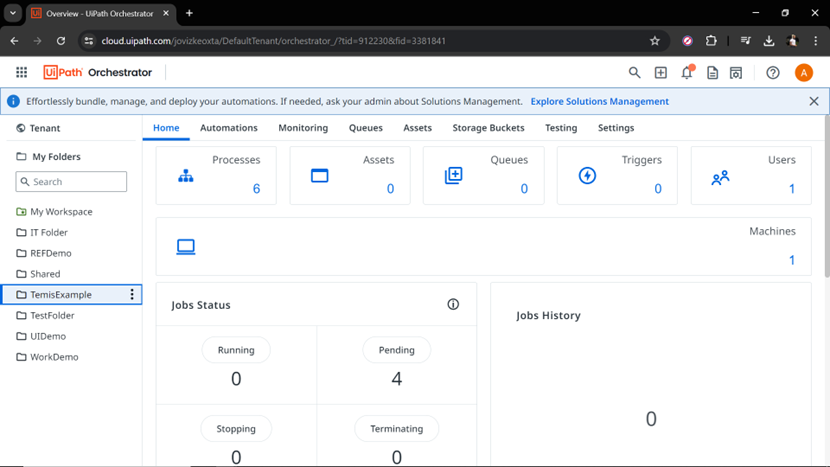
2. Navigating to the Packages Section
Once logged in, you’ll need to navigate to the section where your packages are stored.
- Go to Tenant:
- On the left-hand side, click on the “Tenant” option.
- Select Packages:
- Under the Tenant menu, click on “Packages.” This will display a list of all the packages available in your Orchestrator.
Fig 2: Navigating to Packages Section
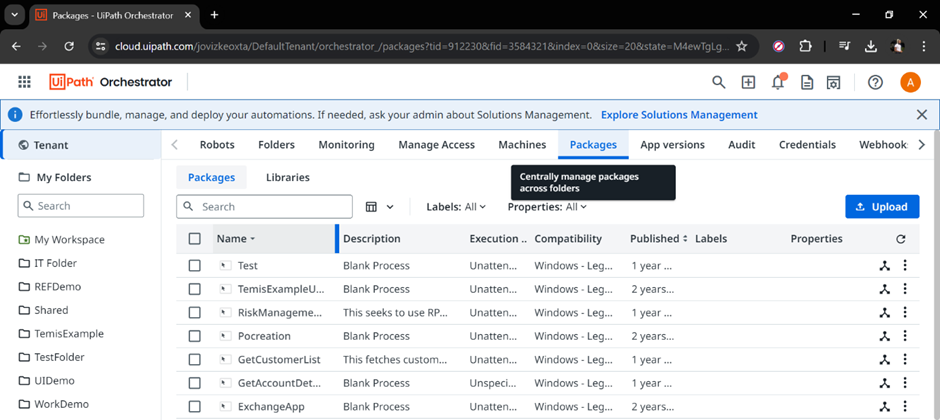
3. Downloading the .nupkg Package
Now that you are in the Packages section, you can download the desired .nupkg file.
- Search for Your Package:
- Use the search bar to find the specific package you want to download.
- Download the Package:
- Click on the “More Actions” button to open its details.
- In the package details, click on the “view versions”.
- Next go to the version of the package you want to download.
- Click on the “More Actions” button to open its details.
- Click on “Download Package”
Fig 3: Downloading the .nupkg Package
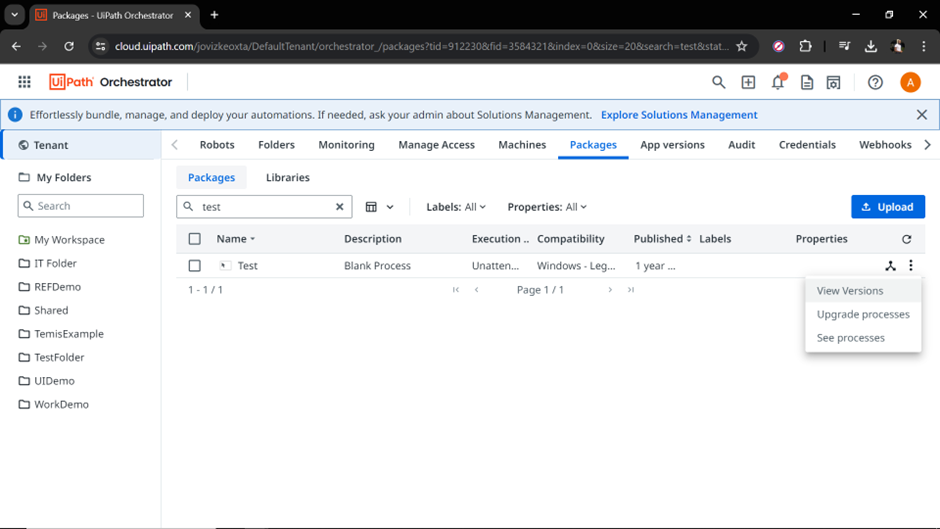
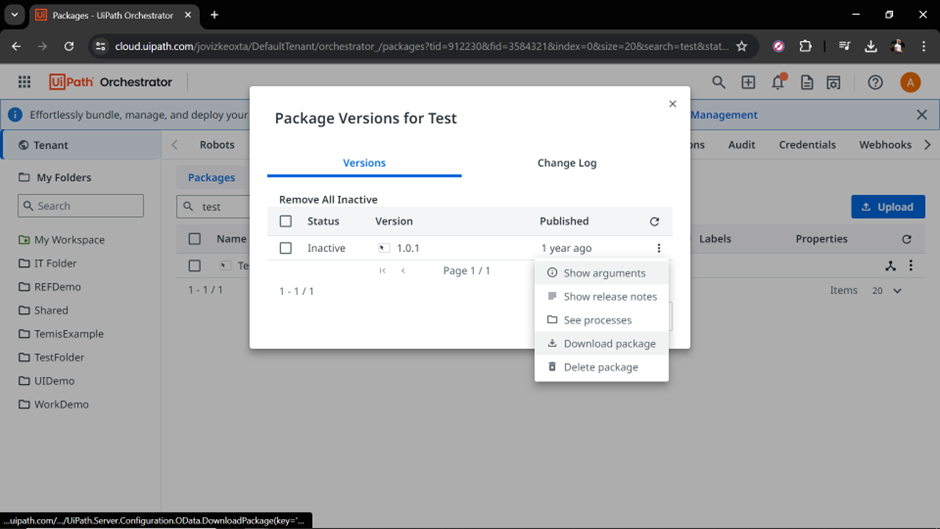
4. Best Practices for Package Management
Efficient management of packages ensures smooth automation workflows. Here are some best practices:
- Regular Backups: Regularly back up your packages to prevent data loss.
- Version Control: Maintain proper version control to track changes and updates in your packages.
- Documentation: Document the purpose and changes of each package version for future reference.
- Security: Ensure that only authorized users have access to download and manage packages in Orchestrator.
5. Conclusion
Downloading .nupkg packages from UiPath Orchestrator is a straightforward process that can significantly aid in the management and maintenance of your automation projects. By following the steps outlined in this blog post, you can easily download your packages for backup, analysis, or transfer purposes. Proper package management practices will ensure that your workflows remain efficient and secure.