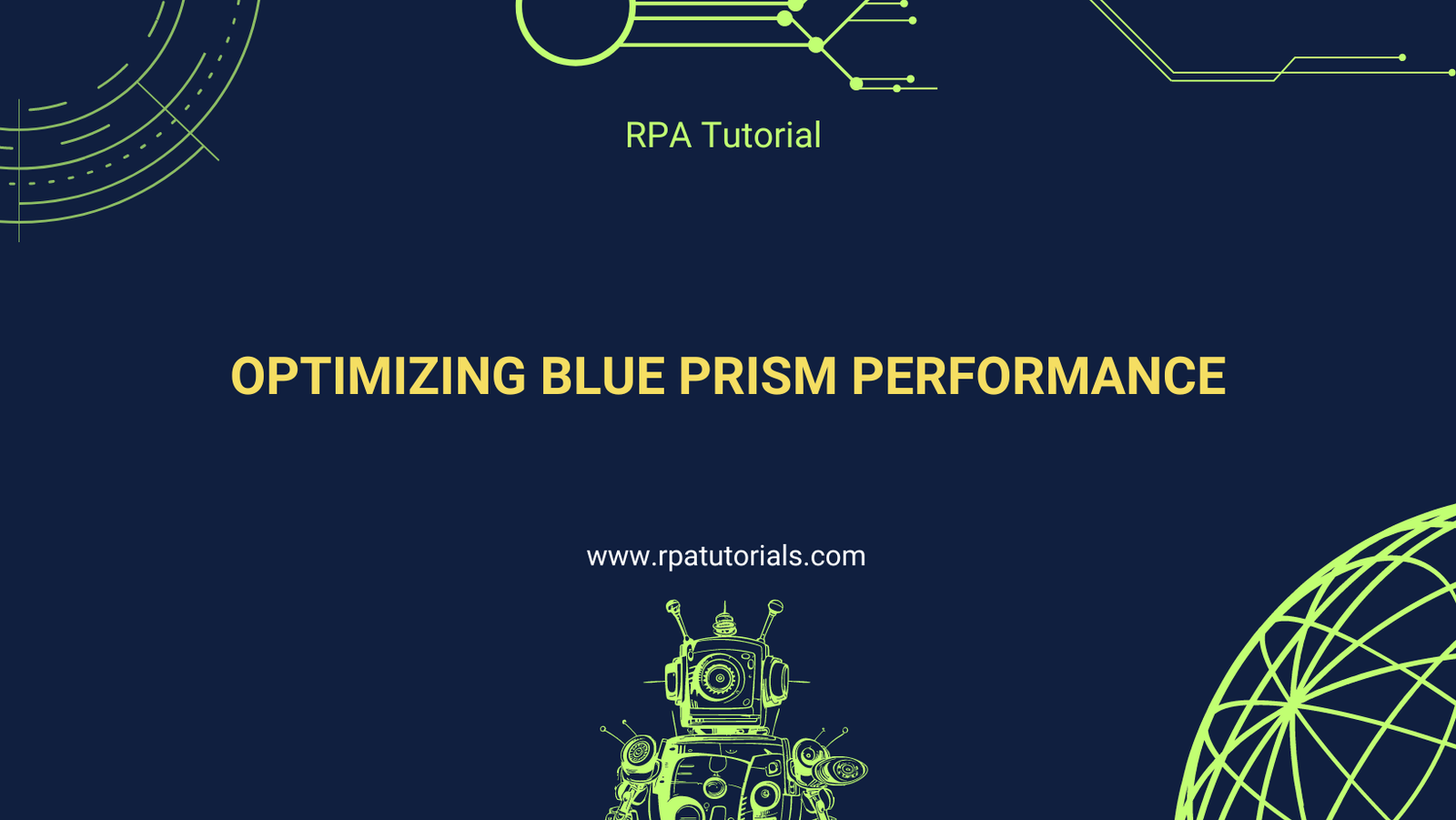Blue Prism is a powerful tool for implementing Robotic Process Automation (RPA), but like any software, its performance can significantly impact the efficiency and effectiveness of automation processes. Ensuring that Blue Prism runs optimally is crucial for maintaining high productivity and achieving desired outcomes. In this blog post, we will explore practical tips and strategies to optimize Blue Prism performance, covering best practices, common pitfalls, and performance-enhancing techniques.
Table of Contents
- Understand Performance Metrics
- Optimize Process Design
- Efficient Use of Resources
- Database Optimization
- Regular Maintenance and Monitoring
- Leverage Blue Prism Features
- Continuous Improvement
1. Understand Performance Metrics
Before diving into optimization techniques, it’s essential to understand the key performance metrics in Blue Prism:
- Execution Time: The total time taken to complete a process.
- Resource Utilization: The percentage of available resources (CPU, memory) used during execution.
- Throughput: The number of transactions processed in a given time period.
- Error Rates: The frequency of errors encountered during process execution.
Understanding these metrics helps in identifying bottlenecks and areas for improvement.
2. Optimize Process Design
Efficient process design is the foundation of optimal performance. Here are some tips:
- Modular Design: Break down processes into smaller, reusable components. This not only improves manageability but also enhances performance by reducing complexity.
- Minimize Loops: Excessive looping can degrade performance. Where possible, optimize loops by reducing the number of iterations or using more efficient logic.
- Avoid Unnecessary Steps: Review your processes to eliminate any redundant or unnecessary steps that do not add value.
3. Efficient Use of Resources
Proper resource management is crucial for maintaining optimal performance:
- Allocate Resources Wisely: Ensure that your Blue Prism environment is configured with sufficient resources (CPU, memory) to handle the workload.
- Use Resource Pools: Group robots into resource pools to balance the load and ensure that no single resource is overburdened.
- Optimize Scheduling: Schedule processes to run during off-peak hours to reduce competition for resources.
4. Database Optimization
Blue Prism relies heavily on its database, so optimizing database performance is key:
- Indexing: Ensure that your database tables are properly indexed to speed up data retrieval.
- Regular Maintenance: Perform regular database maintenance tasks such as defragmentation and cleanup to maintain optimal performance.
- Query Optimization: Optimize SQL queries used in your processes to reduce execution time and resource consumption.
5. Regular Maintenance and Monitoring
Continuous monitoring and maintenance are vital for sustained performance:
- Monitor Performance Metrics: Use Blue Prism’s monitoring tools to keep an eye on key performance metrics and identify any anomalies.
- Regular Updates: Keep your Blue Prism environment and associated software (such as databases) up to date with the latest patches and updates.
- Error Handling: Implement robust error handling to quickly identify and resolve issues that may impact performance.
6. Leverage Blue Prism Features
Blue Prism offers several features designed to enhance performance:
- Work Queues: Use work queues to manage and distribute workloads efficiently across multiple robots.
- Global Send Keys/Global Send Key Events: Use these methods for interacting with applications as they tend to be faster and more reliable than surface automation techniques.
- Internal Collections: Utilize internal collections for storing data temporarily during process execution, as they are faster than writing to external data sources.
7. Continuous Improvement
Performance optimization is an ongoing process:
- Regular Reviews: Periodically review your processes and performance metrics to identify areas for improvement.
- Feedback Loops: Establish feedback mechanisms to gather insights from users and continuously refine your processes.
- Stay Informed: Keep up with the latest Blue Prism updates, features, and best practices to leverage new performance-enhancing capabilities.
Conclusion
Optimizing Blue Prism performance is essential for achieving efficient and effective RPA implementations. By understanding key performance metrics, optimizing process design, efficiently using resources, maintaining the database, leveraging Blue Prism features, and committing to continuous improvement, you can ensure that your Blue Prism environment runs smoothly and delivers maximum value. Start implementing these strategies today to enhance your automation performance and drive business success.