Here in this blog, we are going to give an overview of the UiPath Attach Window Activity. It is one of the UiPath Window Activities. Here we will go through all details regarding Attach Window Activity and also cover UiPath Attach Window missing problems and their solutions.
Table of Contents
What is UiPath Attach Window Activity

The Attach Window activity is a UiPath Classic Activities. It comes under classic activities in uipath. Attach Window UiPath Activity is used to attach a UiPath to a window or an application. This activity allows you to use other window activities such as Attach Window, Close Window, Hide Window, Minimize and Maximize Window and much more window activities.
How to Use Attach Window Activity in UiPath
Now we will be proving an example of how to use Attach Window in UiPath. Attach Window scope Activity is mainly used to select a window it may be a web browser such as Chrome, Firefox, Microsoft Edge, or Your software window which you wish to automate a tedious process. Now, let’s check an UiPath Attach Window example:
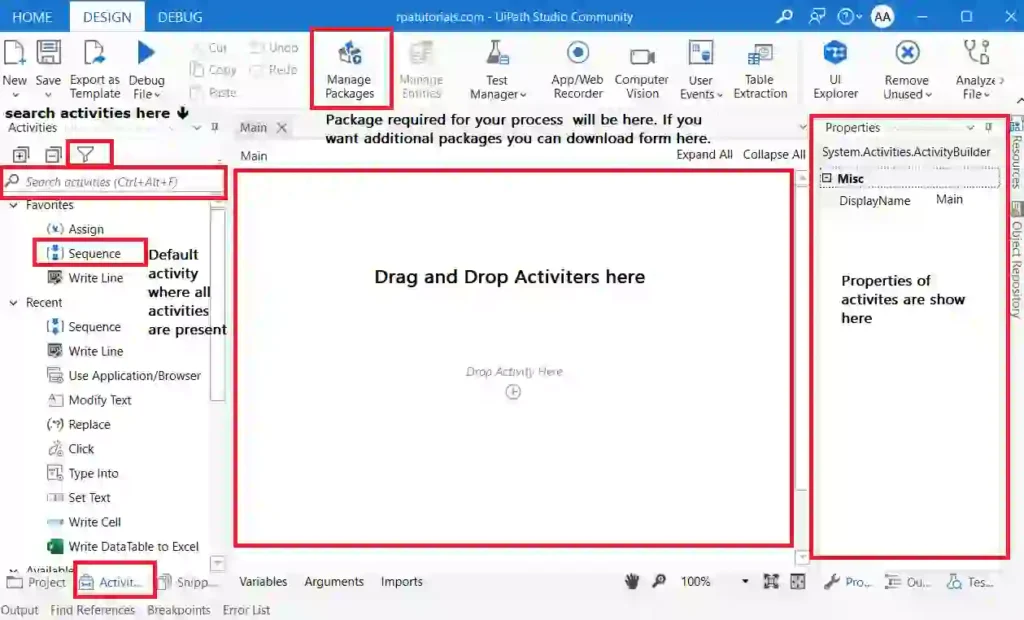
- For any process, we use “Sequence Activity” which is a default activity in which all activities are added. We can edit the name of the sequence activity if you wish such as Process1, Process begin, etc.
- on “search activities” type Attach window, then drag and drop this attach window activity to the main body.
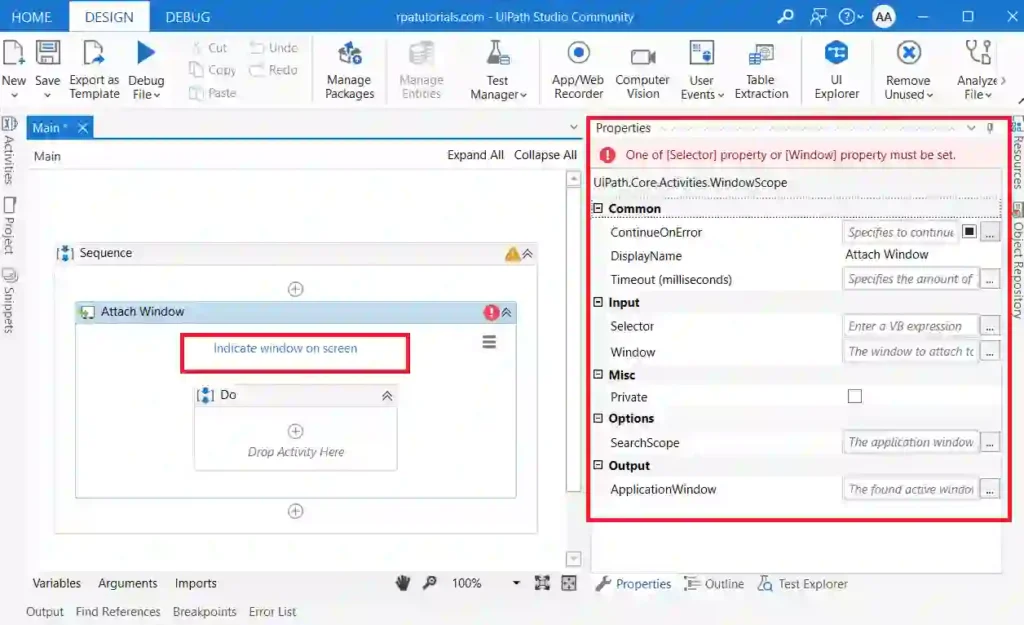
- Now click on “Indicate application to automate” to select a window, here we are selecting google in a chrome browser you can select any window as you wish.
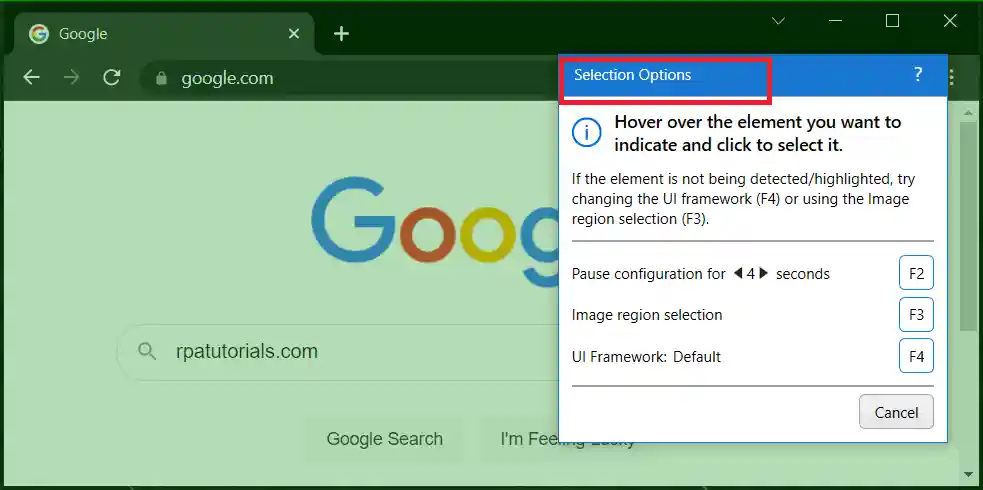
- Once you have selected your window, you have successfully completed your attached Window UiPath activity
Properties of Attach Window Activity in UiPath
Now we are going to discuss the properties of Attach Window Activity in UiPath.
Package Used in Attach window
To use UiPath Attach Window Package, you should have an Attach Window UiPath Package. The package required for Attach window is:
UiPath.Core.Activities.WindowScopeInputs in Attach Window
- Selector: UiPath Attach window selector runs a specific UI element that may be located using the text property. It is essentially a piece of XML that describes the characteristics of the GUI widget you’re looking for and some of its parents. If both this property and the window are set, the window property utilizes during runtime while the selector property is used in the design.
- Window: where to attach window activity Uipath. Only Window variables can be entered into this area. If this property is specified along with the Selector property, the Selector property Utilizes during design time & the Window property is used.
Outputs in Attach Window
- Application Window: Here it only supports the window variable. The SearchScope and Selector attributes are not taken into account when a Window variable is given.
Options in Attach Window
- SearchScope: Uipath Attach window SearchScope is the application window where the UI element specified by the Selector attribute may be found.
Common Properties in Attach window
- DisplayName – The activity’s displayed name.
- TimeoutMS – UiPath Attach Window timeout defines how long (in milliseconds) the activity must run before an error is raised. The standard setting is 30000 milliseconds (30 seconds).
- ContinueOnError property; It Determines whether it would continue the activity even if it throws an error. Only Boolean values are supported in this field (True, False). False is the default setting.
- Mics: Private – The values of arguments and variables are no longer reported at the Verbose level if this option is used.
UiPath Attach Window Missing Fix
UiPath Attach Window not working or missing or UiPath Attach window method not found error, is mainly due to the package missing or you may not have enabled classic activities or you have enabled but you did not select “Show Classic” in the Activities filter box. The package required in this activity is “UiPath.Core.Activities“, You can manually install this package by referring to this, UiPath Attach Window Fix.
Conclusion
So, here we explained all details regarding Attach Window UiPath Activity. On next we will check other UiPath Window activities and give a detailed explanation of them like this.
For more details, Check UiPath Official Website.
What Is Attach Window Used for in Uipath
The Attach Window activity is used in the UiPath automation platform to attach a UiPath workflow to a specific window or application. This allows you to interact with and control the window or application from within the workflow, enabling you to automate tasks such as opening and closing windows, interacting with elements within a window, and transferring data between different applications.
