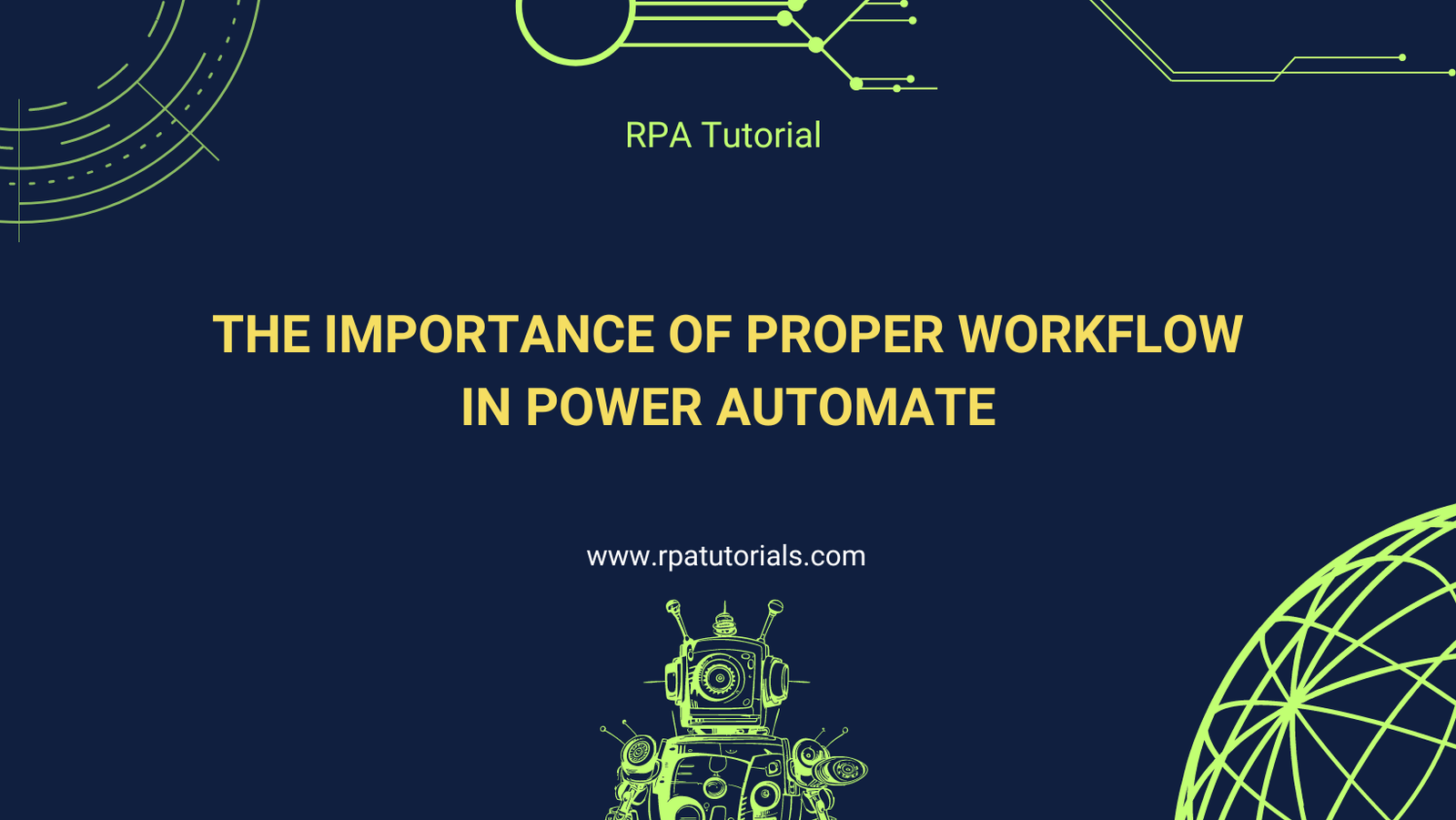In today’s fast-paced digital world, automation has become a cornerstone for improving efficiency, reducing errors, and saving time. Microsoft Power Automate, a powerful tool within the Microsoft Power Platform suite, empowers users to create automated workflows that streamline business processes. However, to truly harness the potential of Power Automate, it’s crucial to design and implement proper workflows. In this blog post, we’ll explore why proper workflow management in Power Automate is essential and how it can significantly impact your business operations.
1. Enhanced Efficiency and Productivity
Properly designed workflows in Power Automate enable businesses to automate repetitive tasks, freeing up valuable time for employees to focus on more strategic and creative activities. By automating mundane tasks such as data entry, email notifications, and report generation, organizations can significantly boost overall productivity. Well-structured workflows ensure that these tasks are executed seamlessly and without human intervention, leading to faster and more efficient processes.
2. Consistency and Accuracy
One of the primary advantages of automation is its ability to perform tasks consistently and accurately. Human errors are inevitable, especially when dealing with repetitive tasks. Proper workflows in Power Automate ensure that processes are carried out the same way every time, reducing the risk of errors. For instance, automated workflows can ensure that data is correctly transferred between systems, emails are sent with the correct information, and reports are generated accurately, leading to higher data integrity and reliability.
3. Improved Compliance and Auditability
Many industries require strict adherence to regulatory standards and compliance requirements. Proper workflow management in Power Automate helps organizations maintain compliance by ensuring that processes are followed consistently and that all necessary steps are documented. Automated workflows provide an audit trail, making it easier to track actions, decisions, and approvals. This level of transparency and accountability is essential for meeting regulatory requirements and conducting internal audits.
4. Scalability and Flexibility
As businesses grow, their processes become more complex and voluminous. Properly designed workflows in Power Automate are scalable and flexible, allowing organizations to adapt to changing needs without significant rework. By modularizing workflows and using reusable components, businesses can easily update or expand their automation solutions. This scalability ensures that automation efforts remain effective and relevant as the organization evolves.
5. Cost Savings
Automation inherently leads to cost savings by reducing the need for manual intervention and minimizing errors. Proper workflows in Power Automate further enhance these savings by optimizing processes and eliminating inefficiencies. By automating routine tasks, organizations can reduce labor costs and allocate resources more effectively. Additionally, the reduction in errors and rework can lead to significant savings in terms of time and money.
6. Enhanced Collaboration and Communication
Power Automate facilitates better collaboration and communication within organizations. Proper workflows can automate the distribution of information, ensuring that the right people receive the right information at the right time. For example, automated approval workflows can streamline the approval process, ensuring that stakeholders are promptly notified and can take action without delays. This improved communication and collaboration lead to faster decision-making and more efficient operations.
7. Business Continuity and Resilience
In times of crisis or disruption, having proper workflows in place can ensure business continuity. Automated workflows can continue to operate even when human resources are limited, ensuring that critical processes are not interrupted. This resilience is vital for maintaining operations during unexpected events such as natural disasters, pandemics, or other emergencies.
Best Practices for Designing Proper Workflows in Power Automate
To maximize the benefits of Power Automate, it’s essential to follow best practices when designing workflows:
Define Clear Objectives: Understand the goals of the workflow and the problem it aims to solve.
Map Out Processes: Visualize the entire process before automating it. Identify all steps, decision points, and dependencies.
Use Variables and Expressions: Leverage variables and expressions to handle dynamic data and conditions within the workflow.
Implement Error Handling: Design workflows with error handling and retry mechanisms to manage exceptions gracefully.
Monitor and Optimize: Continuously monitor the performance of workflows and make necessary adjustments to improve efficiency and effectiveness.
Conclusion
Proper workflow management in Power Automate is not just a technical necessity but a strategic imperative. By designing and implementing well-structured workflows, organizations can unlock the full potential of automation, leading to enhanced efficiency, accuracy, compliance, and cost savings. As businesses continue to embrace digital transformation, investing in proper workflow design will be a key driver of success in the automated future.