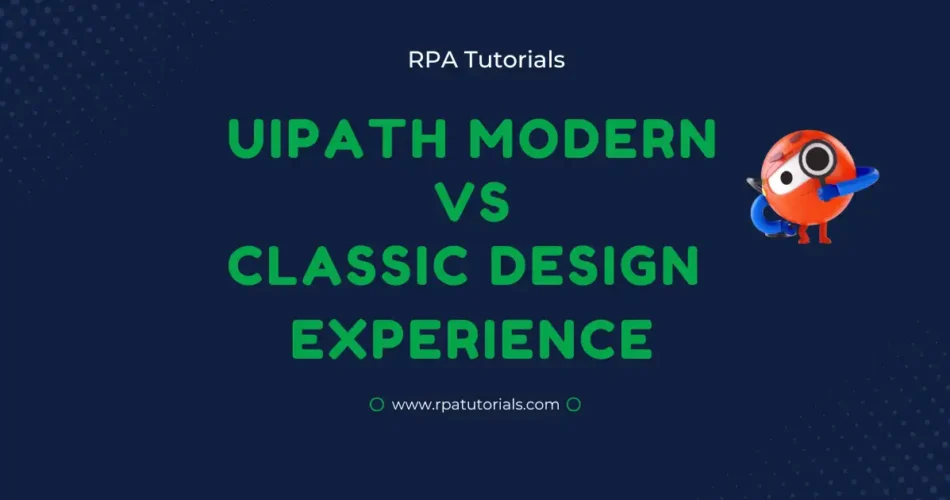Here in this blog, we are going to compare the UiPath Modern Design Experience Vs Classic Design Experiences. Here we will check what are the features and differences available in Uipath Modern Design Experience Vs Classic Design Experience. In UiPath Studio software includes Uipath modern and Classic design experience and a classic design experience, each of which offers a range of features and capabilities for designing and building automation processes.
UiPath primarily offers two design experiences: classic and modern. They each have their own quirks. Classic Design is a traditional design experience in UiPath, as the name suggests, but Modern Design Experience offers far more features than classic or traditional design in UiPath Studio.
You must decide the design to employ in your UiPath project. These two designs are both available for your project. So, how do you choose? Here we will provide a full overview and comparison of these two design experiences so that you can pick which one to pursue. We also talked about UiPath Classic vs. Modern activities here.
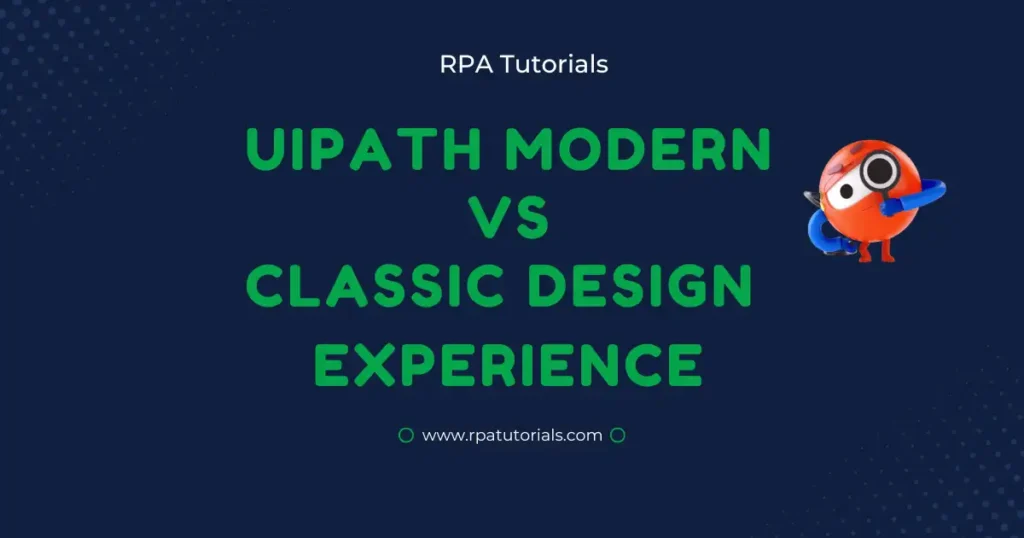
Table of Contents
UiPath Modern Design Experience
Uipath Modern Design Experience is a visual interface that allows users to design and develop automation processes by dragging and dropping pre-built “activities” into a workflow in UiPath Modern Design Experience. These activities reflect several elements in the automation process and can be tailored to an organization’s specific requirements. The UiPath Modern Design Experience contains a number of activities classified as “Basic,” “Data Manipulation,” and “Application Integration.”
One of the key advantages of the UiPath Modern Design Experience is its ease of use. It is intended to be simple to use, making it appropriate for users with a wide range of skills and experience. It does not require coding abilities, making it an excellent solution for enterprises seeking to automate operations but lacking specific programming experience.
The UiPath Modern Design Experience contains a number of features and capabilities that aid in the creation of automation processes, such as:
- A graphical user interface that allows users to create automation processes by dragging and dropping activities into a workflow.
- Integrations that allow users to connect to and automate tasks in a variety of apps and systems.
- Connectors allow users to connect to and automate processes in a wide range of applications and systems.
- An online learning platform that offers RPA training and certification, as well as tools and courses to help users learn how to automate processes using the Modern Design Experience.
UiPath Classic Design Experience
UiPath Classic Design Experience is a coding-based interface that enables users to create automation processes. It is intended for individuals with programming knowledge and expertise, and it enables for more advanced automation process customisation. Users of the Classic Design Experience can create automation processes using a variety of programming languages and tools, such as C#, VB.NET, and Java.
The versatility of the Classic Design Experience. It allows customers to personalise automation procedures more than the Modern Design Experience, making it appropriate for more complicated activities and processes. Furthermore, the Classic Design Experience includes a number of advanced features and capabilities that the Modern Design Experience does not. Users, for example, can create unique activities and connectors that are tailored to their specific requirements.
The Classic Design Experience contains a number of features and capabilities that aid in the creation of automation processes. Among these qualities and capacities are:
- Programming languages and tools: Automation processes can be built using a variety of programming languages and tools, such as C#, VB.NET, and Java. This enables users to select the best programming language for their needs and tastes.
- Advanced customization: The Classic Design Experience gives consumers more freedom to configure automation processes than the Modern Design Experience. As a result, it is ideal for more complex activities and processes, and users can modify their automation processes to their individual requirements.
- Users can create custom activities and connectors that are not available in the Modern Design Experience. This enables users to develop unique solutions tailored to their specific needs and expectations.
How to Enable or Disable UiPath Modern Design Experience
UiPath Modern and Classic Desing Experience are the two designs available in UiPath Studio, let’s check how we can enable or disable the modern and classic designs in uipath studio. To enable or disable the UiPath Modern or Classic Design Experience, follow the steps below:
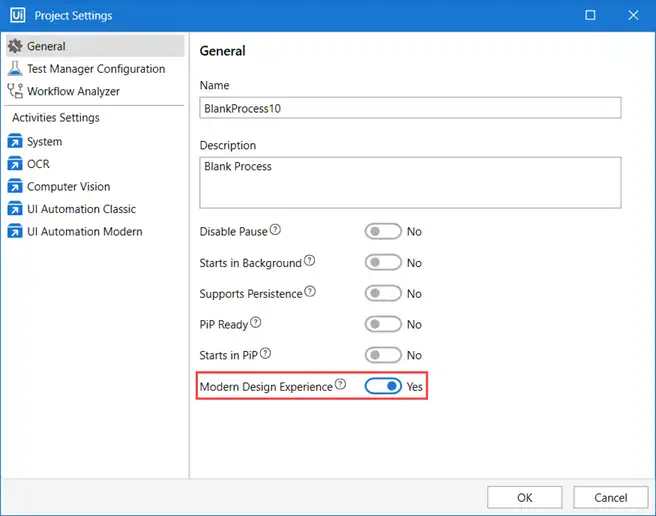
- Open UiPath Studio.
- Click the “Settings” icon in your UiPath Studio window.
- In the “Settings” window, click the “General” tab on the left side of the window.
- In the last row you can see “Modern Design Experience” there will be a toggle to enable or disable modern design experience
- If you turn it on it will be a modern design and if you don’t turn It on it will be the classic design
- By default, it will be Classic Design and if you want to make it modern you have to do it manually.
- After turning the toggle ON/OFF click on the “OK” button to apply your preferred settings.
- Now Modern or classic designs have been applied successfully. Now you can use your preferred design experience in UiPath Studio.
In Modern design experience uipath, To switch between Modern and Classic Design Experiences, simply follow the steps above and enable the design experience you prefer. The change will take effect immediately and now you can see the selected design experience when you open a new workflow in UiPath Studio.
Note: You can only enable one design experience at a time. If you enable Modern Design Experience, Classic Design Experience will be disabled, and vice versa.
After you’ve enabled or deactivated the design experience of your choice, you can start designing and building automation processes using it. Modern Construct Experience allows you to design processes by dragging and dropping activities into a workflow, whereas Classic Design Experience allows you to develop processes with code.
Comparison between UiPath Modern Design Experience Vs Classic Design Experience
Now, let’s compare between UiPath Modern Design Experience Vs Classic Design Experience. Here in UiPath Classic Vs Modern Design, we will be proving a detailed comparison of these two designs. These differences include the types of activities available, the types of recorders supported, the object repository, and the scraping wizard. This will help you to choose the best design experience for your project. so let’s check classic vs modern design uipath:
| Topics | UiPath Modern Experience | UiPath Classic Experience |
|---|---|---|
| Recorders | Computer Vision and App/Web | Computer Vision, Native Citrix, Web, Image, Basic, and Desktop |
| Object Repository | Available | Not available |
| Scrapping Wizard | Table Extractions | Screen Scrapping, Data Scrapping |
| Activities | UiPath Modern Activites include: Type Into Navigate Browser Go to URL Get Text Check/Uncheck Select Item Keyboard Shortcuts Highlight Click Hover Extract Table Data Take Screenshot Use Application/Browser Check App State | UiPath Classic Activities include: Context Awareanchor Find Image Double Click Image Image Exists Extract Structured Data Wait Element Vanish On Element Vanish Get Visible Text Navigate To Get Full Text Type Secure Text Open Browser Attach Window Close Tab Go Home Refresh Browser On Image Appear On Element Appear Hover Click Image Highlight Check Send Hotkey Wait Image Vanish Select Item Click Double Click Get Text Take Screenshot Open Application Attach Browser Close Window Go Back Start Process Type Into Go Forward -anchor Base |
Activities
In UiPath Classic Vs Modern Experience, Modern Design Experience and Classic Design Experience provides a range of activities for designing and building automation processes. These activities allow users to perform actions like clicking a button, typing text, or reading data from a file.
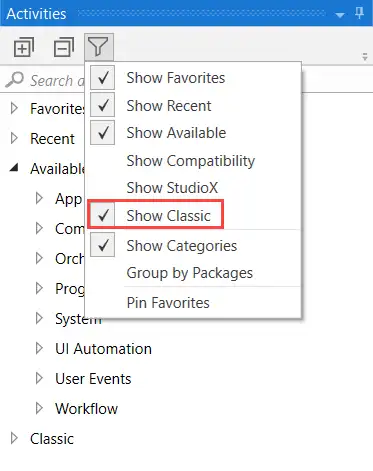
Activities in the UiPath Modern Design Experience:
- in UiPath Modern Vs Classic, Modern Design Experience includes a range of pre-built uipath modern activities that users can drag and drop into a workflow to design automation processes. These UiPath modern activities include:
- Basic actions: These activities perform basic actions like clicking a button, typing text, or selecting from a drop-down menu.
- Data manipulation: These activities allow users to manipulate data, such as reading data from a file, writing data to a file, or sorting data.
- Flow control: These activities allow users to control the automation process, such as looping through a list of items or branching to different parts of the process based on conditions.
- UI automation: These activities allow users to automate tasks in UI, such as windows, dialog boxes, and web pages.
- System activities: These activities allow users to interact with the OS(operating system) and other system-level functions, such as creating or deleting files, or launching applications.
Activities in Classic Design Experience:
- Classic Design Experience allows users to build custom UiPath Classic activities using programming languages and tools like C#, VB.NET, and Java. This allows users to create custom solutions that are tailored to their specific needs and requirements. Some examples of UiPath Classic activities that users might build using Classic Design Experience include:
- Custom UI automation: Users can create unique Classic activities that automate tasks in user interface (UI) elements, such as windows, dialog boxes, and web pages.
- Data manipulation: Users can create unique activities that manipulate data, such as reading data from a file, writing data to a file, or sorting data.
- System activities: Users can create unique Classic activities that interact with the operating system and other system-level functions, such as creating or deleting files, or launching applications.
- Custom integrations: Users can create unique Classic activities that integrate with other systems or applications, allowing them to automate tasks that span multiple systems and processes.
Recorders
In UiPath, the Modern Design Experience and the Classic Design Experience offer different types of recorders for capturing and automating tasks. These recorders allow users to record actions and generate code or other automation assets that can be used to automate tasks.
Recorders in UiPath Modern Design Experience:
- UiPath Modern Design Experience includes a range of recorders that allow users to capture and automate tasks. These recorders include:
- App/Web Recorder: It captures actions in a web or desktop application and generates code to automate tasks in the application.
- Computer Vision Recorder: It captures actions using computer vision techniques and generates code that will be used to automate tasks.
Recorders Present in Classic Design Experience:
- It includes a range of recorders that allow users to capture and automate tasks. These recorders include:
- Basic Recorder: The Basic Users may record acts taken on their computers, such as mouse clicks and keyboard input.
- Desktop Recorder: The Desktop Users may record acts taken on their computer, including actions performed on desktop applications.
- Web Recorder: Web Users may record acts taken on web pages, such as clicking links or filling out forms.
- Image Recorder: The Image Users may record acts taken on images, such as clicking on specific areas of an image.
- Native Citrix Recorder: The Native Citrix Users may record acts taken on applications accessed through Citrix, such as clicking buttons or entering text.
- Computer Vision Recorder: The Computer Vision Recorder allows users to record actions performed using computer vision, such as identifying and interacting with specific elements on the screen.
Object Repository
In UiPath, Modern Design Experience and Classic Design Experience offer different types of storing and managing objects used in automation processes.
Object Repositories in Modern Design Experience:
- Modern Design Experience includes a range of object repositories that allow users to store and manage objects used in automation processes. These object repositories include:
- Element Search: The Element Search object repository allows users to store objects based on their properties, such as their name, type, or attributes. Users can use the Element Search object repository to store and manage objects in an automation process.
- Image and Text: The Image and Text object repository allows users to store objects based on their visual appearances, such as an image or text string. Users can use the Image and Text object repository to store and manage objects in an automation process.
- Anchor base: The Anchor base object repository allows users to store objects based on their position relative to an anchor object, such as an element that is always present on the screen. Users can use the anchor base object repository to store and manage objects in an automation process.
Object Repositories in Classic Design Experience:
- Classic Design Experience includes a range of object repositories that allow users to store and manage objects used in automation processes. These object repositories include:
- The Object Repository Manager: It allows users to store objects based on their properties, such as their name, type, or attributes. Users can use it to store and manage objects in an automation process.
- Image-Based Object Repository: The Image-Based Object Repository allows users to store objects based on their visual appearances, such as an image or text string. Users can use the Image-Based Object Repository to store and manage objects in an automation process.
Scrapping Wizard
In UiPath, Modern Design Experience and Classic Design Experience offer different types of scraping wizards for extracting data from web pages or other sources.
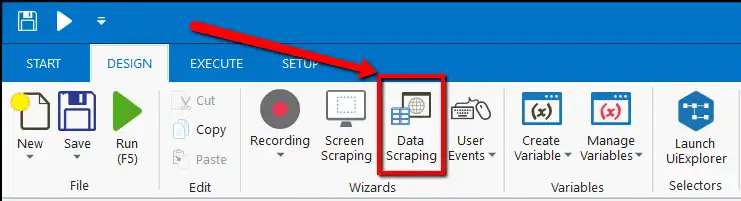
Scraping Wizards in Modern Design Experience:
- Modern Design uipath includes a range of scraping wizards that allow users to extract information from web pages or other sources. These scraping wizards include:
- Table Extraction Wizard: It allows users to extract tables from web pages or other sources. Users can use it to extract information from tables on web pages or other sources.
Scraping Wizards in Classic Design Experience:
- Classic Design Experience includes a range of scraping wizards that allow users to extract information from web pages or other sources. These scraping wizards include:
- Data Scraping Wizard: It allows users to extract information from web pages or other sources using machine learning techniques. Users can use it to extract structured data from web pages or other sources.
- Screen Scraping Wizard: It allows users to data extract from web pages or other sources using machine learning techniques. Users can use the Screen Scraping Wizard to extract information from web pages or other sources.
Conclusion
We have completed a detailed comparison between these two design experiences provided by UiPath. Now which one is best, I suggest you use a modern design as it provides a greater advantage over a classic design. The modern design also allows you to use fewer activities but provides all features of classic activities. You can get a single activity that performs functions of multiple activities.
You can also refer to, UiPath Official Website.
What is a modern design in UiPath studio?
For planning and creating automation processes, UiPath Studio’s Modern Design Experience offers a fresh, user-friendly interface. Its user-friendly design closely resembles the activities offered by UiPath Orchestrator.
How do I change from modern to classic in UiPath?
To change from Modern Design Experience to Classic Design in UiPath Studio, you will need to follow the above-mentioned steps