Here in this UiPath Tutorials series, now we are going to learn how to Download UiPath Community Edition. Not only downloading we will cover everything that comes under the Community edition such as the UiPath Community License key, Is UiPath Community Edition Free, UiPath Community edition download For Windows (Windows 10, Windows 11), Mac, Linux, and other operating Systems.
UiPath is a software platform that allows organizations to automate various business processes through the use of robotic process automation (RPA). It includes a visual workflow designer, a robust automation engine, and a library of pre-built activities, among other tools and features that enable enterprises to build and implement automation solutions. Organizations of all sizes and industries utilize UiPath to streamline operations, boost productivity, and reduce the chance of errors. Organizations can use UiPath to automate repetitive operations, integrate older systems, and improve the overall accuracy and speed of their business processes.
Table of Contents
What is UiPath Community Edition

The UiPath Community Edition is a free, fully functional version of the UiPath platform designed for individual developers, small teams, and educational users. It incorporates all of the UiPath platform’s fundamental features and functionality, such as the visual workflow designer, the automation engine, and the library of pre-built activities.
Community Edition is a sophisticated tool that can be used to automate a wide range of processes. Users can design and construct automation solutions, run and debug processes, and deploy them to UiPath Robots for execution with Community Edition for UiPath. Access to community resources such as the UiPath forum and documentation is also included, as is the option to participate in the UiPath Developer Certification program.
The Community Edition is a great way for individuals and small teams to get started with RPA and learn more about the UiPath platform. It is also an excellent choice for enterprises that wish to test the UiPath platform before purchasing a premium license. It should be emphasized, however, that UiPath Studio community.msi is not intended for usage in big, enterprise environments and is not suited for production use.
Features of UiPath Studio Community Edition
Some Features of Community Edition for UiPath are:
- Automation Cloud: UiPath Automation Cloud is a cloud-based solution that allows enterprises to manage and automate their company activities. Customers of UiPath Automation Cloud may create, construct, and deploy automation solutions using a visual workflow designer, a powerful automation engine, and a library of pre-built activities. They can scale up their automation efforts by adding more robots and resources as needed, and they can control and monitor their operations with tools like UiPath Action Center and UiPath Orchestrator.
- UiPath Robots Robots are computer programs that carry out automation procedures. The Community Edition offers both attended and unattended robots, each built for a specific use case. Attended robots are designed to help human users complete work and can operate on the same system as the user. They are commonly employed for jobs that necessitate human intervention or decision-making. Unattended robots, which can run on a separate system, are designed to conduct automation workflows without human interaction. They are often utilized for totally automated jobs.
- Tenants: A tenant is a logical container for managing automation assets such as robots, workflows, and other resources. UiPath Orchestrator, a tool for managing and implementing automation solutions across different tenants, is included in the Community Edition for UiPath. Users can build and manage tenants, assign robots to tasks, check the state of automation workflows, and track the performance of their automation efforts using UiPath Orchestrator.
- Computer Vision: UiPath’s computer vision capabilities allow robots to “see” and interact with a software application’s user interface. This allows them to do things like to click buttons, fill out forms, and retrieve data from screens. Robots can use computer vision to automate operations that would be difficult or impossible to automate using traditional methodologies.
- Document Understanding: Robots can extract data from unstructured documents such as PDFs, Word documents, and Excel spreadsheets using UiPath’s document understanding capabilities. Robots can use document understanding to automate operations like data entry, document classification, and data extraction from documents.
- Data Service: UiPath’s data service is a cloud-based utility for centrally storing and managing data. It is capable of storing and retrieving data for use in automation operations. Users can store data in a secure, centralized location and retrieve it from anywhere using the data service, making it simple to transfer data across numerous automation systems.
- Applications: The Community Edition gives access to a library of pre-built apps that may be used to automate a variety of business operations. These apps are intended to help customers get started with automation and can be tweaked and expanded as needed.
- UiPath Action Center is a cloud-based platform that allows you to manage and track automation initiatives. Users can check the status of their automation projects, analyse the performance of their workflows, and engage with team members using Action Center.
- Community Edition for UiPath gives access to a variety of extra services, such as training and support resources, community forums, and documentation. These materials are intended to assist users in making the most of the UiPath platform and learning more about RPA.
- Support: The Community Edition gives access to community-based support resources like the UiPath forum and documentation. It excludes paid support and maintenance services. Users of the Community Edition can seek assistance and support from the UiPath community and other users.
How to download Uipath Community Edition
Here we will be providing a detailed overview of UiPath Community Edition Download for Windows 11, Windows 10, Windows 8, Windows 9, Windows 7, Mac, and Linux.
UiPath Community Edition Download For Windows 7, 8, 9, 10, 11
To download UiPath Community Edition for Windows, follow these steps:

- Go to the Community edition page at www.uipath.com/developers/community-edition. This page describes the Community Edition, including its features and capabilities, as well as connections to UiPath Community download software, resources, and support.
- Look for the “Start Trial” or “Get Community Edition” options on the Community Edition page. You can use these options to sign up for a free trial of the UiPath platform or to download the Community Edition. If you wish to test the UiPath platform before purchasing it, click “Start Trial” to begin a free trial of the UiPath Automation Cloud. Click on “Get Community Edition” to download the Community Edition, which is a free, fully functional version of the UiPath platform designed for individual developers and small teams.
- Look for the “Community cloud” option and press the “Try it” button. You will be directed to the UiPath portal, where you can sign up for a free trial of the UiPath Automation Cloud. The UiPath Automation Cloud is a cloud-based platform that allows businesses to automate and manage business operations. It contains tools for designing, developing, and delivering automation solutions, as well as tools for managing and scaling automation activities.
- Fill out the needed information to sign up for UiPath. Typically, this will include your name, email address, and password. When you enter the information, the UiPath portal, a web-based platform for accessing and controlling the UiPath platform, will be launched.
- In the left pane of the UiPath interface, pick “Resource Center” and then download the “Community Edition“. This will download an executable setup file to your computer (UiPathStudioSetup.exe). The Resource Center is a collection of resources and tools for UiPath platform developers and users, including documentation, training materials, and community forums. The UiPath Community Edition is a free, fully functional version of the UiPath platform aimed at individual developers and small teams.
- To begin the installation procedure, double-click on the installable file. The Community Edition for the UiPath installation wizard will launch. This tutorial will walk you through the process of installing the Community Edition on your PC.
- When you reach the License screen, click the “Activate Community Edition” button. This will activate the UiPath Studio and Robot licenses, which are necessary to use the Community Edition. UiPath Studio is a visual workflow designer that allows users to create automation solutions by utilizing a library of pre-built activities and a sophisticated automation engine. UiPath Robot is a piece of software that automates workflows.
- The wizard will begin installing Community Edition. This could take some time.
- When the installation is finished, click “Finish” to exit the dialogue and begin using Community Edition.
- When you run Community Edition for the first time, you will be prompted to register a new account or sign in to an existing one. To finish the account creation procedure, simply follow the steps.
- You will be brought to the Community Edition dashboard once you have made an account and signed in.
- Look for “UiPath Studio” under the Windows Start menu. To open the Studio, click on it. This will launch the UiPath dashboard’s Community Edition, where you can begin designing automation solutions and exploring the UiPath platform.
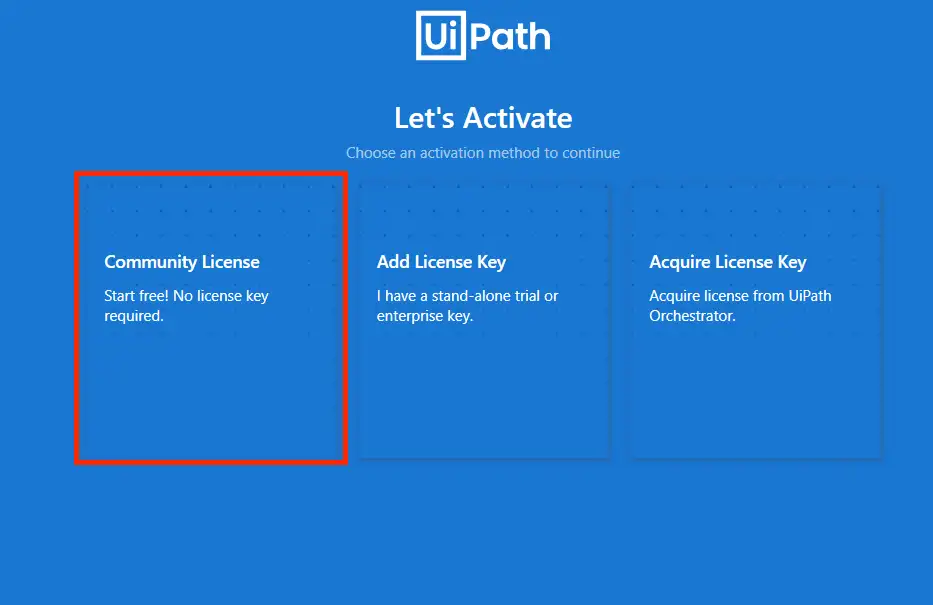
UiPath Community Edition Download for MAC
UiPath is mainly for windows and there is no direct method to download UiPath Studio Community Edition for Mac. But there is an indirect method that helps you to download UiPath Community Edition for mac and run UiPath Studio on yours, Mac. To know how to download UiPath Studio Community Edition for Mac, refer UiPath Studio Installation for Mac
UiPath Community Edition Download for Linux
UiPath is mainly for windows and there is no direct method to download UiPath Studio Community Edition for Linux. But there is an indirect method that helps you to download UiPathCommunity Edition for Linux and run UiPath Studio on your Linux. To know how to download UiPath Studio Community Edition for Linux, refer UiPath Studio Installation for Linux
Is UiPath Community Edition Free?
Is UiPath Studio Community Edition Free: Yes, UiPath Studio Community Edition is a free version meant for individuals and small teams? It offers access to resources and support, as well as all of the features and capabilities of the full UiPath platform, including as UiPath Studio, UiPath Robot, and the UiPath Action Center. There are no constraints or restrictions to using Community Edition, and it is free to download. As a result, the UiPath Community licensing key is no longer required.
The Community Edition for UiPath offers the majority of the features found in the premium editions of UiPath, although it does have some restrictions on the number of activities and certain advanced capabilities seen only in the expensive versions. For example, the Community Edition may have limitations on the number of automated transactions or processes, or it may lack advanced features such as machine learning or artificial intelligence capabilities.
It should be noted, however, that the Community Edition for UiPath is not designed for commercial use. If you intend to use UiPath commercially, you must obtain a license for the full version of the UiPath studio community edition license. On UiPath’s website, you may discover more about the many license choices available.
Also, check UiPath Pricing.
How to Activate UiPath Community Edition
You do not need to activate Community Edition in order to use UiPath Studio, it will be activated automatically once you sign in to your UiPath Studio. Since Community Edition for UiPath is free, you can use it at no cost.
How to Renew UiPath Community Edition License
The UiPath Community Edition is a free version of the platform that can be used for personal, educational, and small company purposes. It has the same features as the commercial editions of UiPath, however, there are some limitations on the number of activities and certain advanced capabilities that are only available in the paid versions.
The Community Edition for UiPath is a perpetual license, which means it never expires and never needs to be renewed. You can use it eternally as long as you use it for personal, educational, or small business reasons, and you do not need to renew your license.
If you use a trial version of UiPath or a paid version that has expired, you will need to renew your license to continue using the platform. To renew your license, you can follow the steps I provided in my previous response:
- Open the UiPath Studio application on your computer.
- Click on the “Help” menu in the top menu bar, and then select the “Manage License” option.
- In the “Manage License” window, Select the “Renew License” option.
- Follow the on-screen instructions to renew your license. This may involve entering your email address and a validation code that is sent to your email, or logging in to your UiPath account and following the prompts.
If you encounter any issues while trying to renew your license, you can contact the UiPath support team for assistance. You can find contact information for the support team on the UiPath website, or by using the “Contact Support” option in the “Help” menu in UiPath Studio.
How to Update UiPath Community Edition
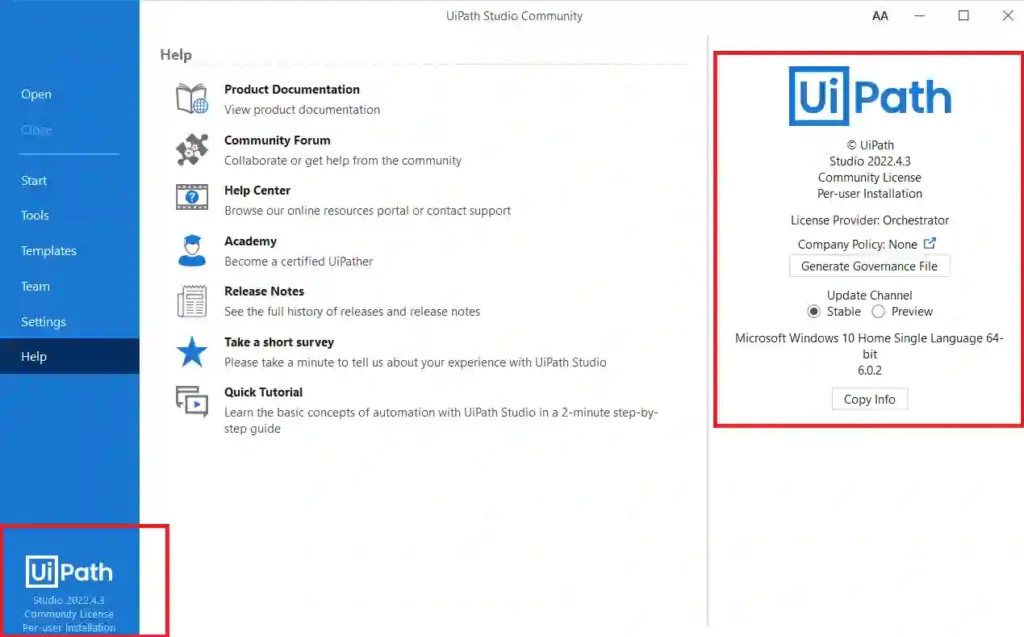
To update UiPath Studio Community Edition to the latest version, you can follow these steps:
- Open the UiPath Studio application on your computer.
- Click on the “Help” menu in the top menu bar, and then select the “Check for Updates” option.
- If the Updated version of UiPath Community Studio Edition is available, you will see a notification in the “Updates” window. Click on the “Install” button to begin the update process.
- Follow the on-screen instructions to complete the update process. This may involve downloading and installing the update, and restarting UiPath Studio.
Note that you will need to have an active internet connection to check for updates and install them. Additionally, you must make sure that the most recent version of the.NET framework is set up on your computer because UiPath depends on it to function.
How to Connect UiPath Community Edition to Orchestrator
You can easily connect your UiPath Studio Community Edition with your orchestration. To connect Community Edition to Orchestrator, refer to How to Connect UiPath With Orchestrator.
Conclusion
So far we have discussed the Community edition in uipath, now you are familiarized with this. As it is free you can use this as much as you want in your system. The main pricing difference comes when you use the cloud features there to get additional features you have to be paid. but it is only required only if you need it. you can also check the Community edition vs Enterprise edition.
Is UiPath Community Edition Free?
Yes, UiPath Studio Community Edition is a free version that is designed for individual developers and small teams
How to Renew UiPath Community Edition License
Community Edition for UiPath is a free version of the platform that is available for personal, educational, and small business use
