Yes, UiPath’s RPA software can run on Linux systems. The answer to “Can UiPath Run on Linux” is Yes. Here we are going to discuss how we can run UIPath Linux Systems. UiPath is a leading software company that specializes in the development of robotic process automation (RPA) tools.
One of the primary characteristics of UiPath RPA software is its interoperability with a wide range of operating systems, including Linux. This enables enterprises to use UiPath’s RPA software on their preferred operating system without having to move platforms. UiPath Windows Installation Guide and UiPath Mac Installation Guide are available.
UiPath is mainly for Windows but users you can run UiPath Studio natively on MAC, Linux and other operating System.
Prerequisite For UiPath Linux Installation

These are the requirements for the Installation of UiPath Linux. To install the UiPath Linux system, there are several prerequisites that must be met:
- UiPath Studio 2021.10: The latest version of the UiPath visual tool for designing and building automation processes is UiPath Studio 2021.10.
- UiPath Automation Cloud accounts with unattended licenses: UiPath Automation Cloud is a cloud-based platform that enables businesses to simply create and manage UiPath RPA solutions.
- The ability to purchase and administer unattended licenses, which are meant for automating tiresome operations that do not require human intervention, is a fundamental feature of UiPath Automation Cloud.
- Unattended licenses are often used to automate background processes like data processing or system maintenance. These tasks can be scheduled to execute at specified times or triggered by specific circumstances, allowing businesses to automate processes without requiring human participation.
- Organizations must first purchase the necessary number of licenses from UiPath in order to employ unattended licenses with UiPath Automation Cloud. These licenses can then be given to certain automation processes, giving the business the ability to track and manage their utilization.
- Docker installed on your machine: Using the containerization technology Docker, developers may bundle software and their dependencies into small, portable containers. These containers can then be executed on any computer that has Docker installed, regardless of the underlying operating system or infrastructure.
UiPath Linux Installation Procedures
To install the UiPath Linux system, you will need to follow these steps:
1. Cross-platform Automation Capabilities Overview
Cross-platform automation refers to the ability to design and manage automation projects across many operating systems. To accomplish this, software development frameworks and tools designed to be interoperable with a wide range of operating systems can be utilized.
One example of a system that enables cross-platform automation capabilities is UiPath Studio, used for generating automation projects. Because of the new cross-platform compatibility option, you can now design automation that can be utilized on both Windows and Linux computers. This is accomplished using the.NET framework’s cross-platform version 5,.NET 5.
Cross-platform automation allows you to leverage the benefits of many operating systems and deploy your automation on the platform best suited to your goals, allowing you to design a more adaptable and scalable automation strategy. It can also help you save time and money by eliminating the need to manage separate automation projects for different operating systems.
Simply pick the new cross-platform compatibility option when starting a new blank process in UiPath Studio. This allows users to create automation that can operate on both Linux and Windows computers.
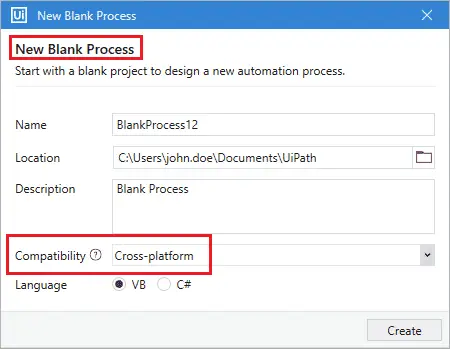
Only cross-platform activities are displayed when cross-platform compatibility is selected, while unsupported ones are hidden.
For projects that span multiple platforms, the standard activity packages are:
- UiPath.System.Activities
- UiPath.WebAPI.Activities
You may automate Docker containers with unsupervised Robots in Linux systems after developing a cross-platform project.
2. Deploy Unattended Robots in a Linux Environment
There are several ways to deploy unattended robots in a UiPath Linux environment. Here are a few options:
- Using a robotic operating system (ROS): It is a software framework that includes a number of tools and libraries for developing robot applications. It can be used to build robots capable of a wide range of tasks like as perception, navigation, manipulation, and more. It also works with a variety of hardware platforms.
- Installing ROS on your Linux system and configuring your hardware and software components to meet the specific requirements of your robot are prerequisites for using ROS to deploy a robot. You may then build and deploy your robot code using the ROS interface, which will run on a Linux PC and communicate with the hardware.
- When you use a containerization platform, you can package your robot code and all of its dependencies into a single container that can be instantly deployed and operated on any Linux machine. Containerization systems such as Docker make this possible. This can save you the time and effort of manually installing and configuring all of the necessary dependencies while still ensuring that your robot code works consistently in different settings.
- To use a containerization platform for deploying your robot code, you must first create a container image with all of the essential dependencies before using the platform’s tools to execute the container on your Linux system.
- Using a platform for cloud-based deployment: There are numerous tools and services available for deploying and managing Linux-based robots on cloud-based platforms such as AWS or Azure. Because they allow you to transfer your robot code to the cloud and administer it remotely, these platforms make it easier to expand and maintain your robot applications.
- To deploy your robot code using a cloud-based platform, you must first create an account on the platform and modify your robot code to meet its specific requirements. The platform’s functionalities can then be utilized to deploy and manage your robot code remotely.
In any case, it’s critical to ensure that your Linux environment is properly configured and that all of the dependencies and libraries required to support your robot code are installed. Additional software programs may be required, as well as changes to system settings and permissions.
3. Build Cross-platform Automation Projects
UiPath Linux allows you to construct cross-platform automation projects that can be installed on Linux, Windows, and other operating systems.
To construct a cross-platform automation project with UiPath, you must install the UiPath Linux platform on your development workstation, which can run any of the supported operating systems. The UiPath Studio application is then used to design and construct your automation workflow.
After you’ve created your automation process, you can package it with the UiPath Deployment Tools and install it on any supported OS system. This package includes all of the needs and parameters needed to run your automation project on the target platform.
Because your automation project must run on a certain version of the UiPath platform, the target operating system must have the relevant version of UiPath installed. You can use the UiPath Deployment Tools as part of your deployment process to automatically instal and configure the UiPath platform on the target operating system.
To create unattended projects with cross-platform support:
- Firstly In UiPath Studio, create a new blank project and check the Cross-platform compatibility box. This option is available on all project types.
- Create the automation. Please keep in mind that not all activity packages are acceptable for cross-platform projects. As a result, the package manager wizard only provides a limited amount of packages.
4. Run an Unattended Job on Linux Robots
Now we’ll look at how to use UiPath to run an automation project on an UiPath Linux robot. We began by launching a process in UiPath Orchestrator and tracking its progress on the command prompt. We next went to Orchestrator’s queues tab to examine what new queue items had been created.
Then, in UiPath Studio, we created a second automation project to consume the queue item and show the quotation of the day in a message box. This second project was performed on a standard Windows system to ensure that the previous project was completed appropriately.
The following were the important points:
- In UiPath Orchestrator, we processed a queue item.
- In the command line, the necessary packages for the process were successfully downloaded.
- On a Windows workstation, we launched a second workflow to display the quote of the day.
5. Debug Cross-platform Automations Remotely
6. Find Out What Activity Packages are Supported for Cross-platform Projects
Video Tutorials for UiPath Linux Installation
Check these videos for UiPath Linux Installations: Click Here
So we can finally conclude the question “can UiPath run on Linux”, Yes we can Install UIPath Linux. UiPath works on Linux not directly but using some functionalities
